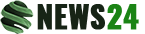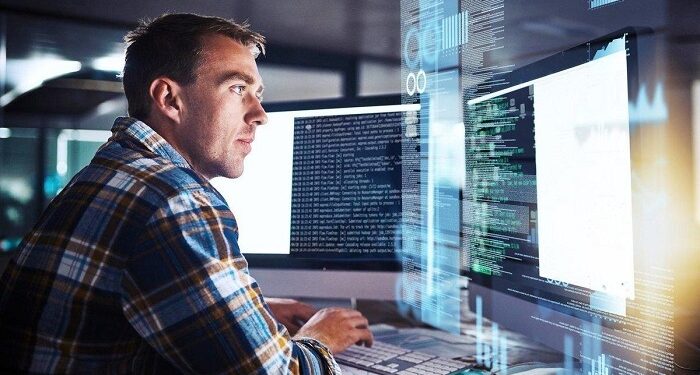Managing servers and websites becomes simple and convenient when you have the right tool at hand. The Ispmanager control panel is just such a tool. Ispmanager web server control panel is used to manage websites and servers, so that the process of managing any web infrastructure is as simple and comfortable as possible.
Setting up servers
The panel functions include setting up servers and further managing them. Using the panel, it is easy to configure and install a configuration file, and monitor resources.
Servers are managed using Apache and Nginx software. The template application mechanism, which is implemented in the panel, allows you to generate configuration files based on templates. At the same time, you can change them at your own discretion, adapting them to the needs of a specific system.
By using the template mechanism, sites are optimized:
- Server parameters are redefined.
- PHP settings are overridden.
- A specific configuration is applied to all sites individually, which is very convenient.
Monitoring a server using Ispmanager allows you to receive up-to-date information about its current state at any time. Basic information about the server that can be obtained using the panel is as follows:
- Processor load level.
- Level of involvement of the OP and the paging file.
- The amount of disk space that is currently being used and the amount remaining free.
- Average load indicators for the server.
- The number of processes that are currently running.
- Duration of server operation.
Domain management
Using Ispmanager, you can centrally manage domains. The list of available functions includes:
- Installation, configuration and further management of the DNS server.
- Creation of resource records of any kind for domains and their further modification.
- Configuring a protocol extension to protect against address spoofing. This function is very important, because it allows you to organize complete protection against phishing threats, etc.
- Together with Ispmanager you can use DNSmanager — this is the name of a special panel with which you can conveniently manage and configure DNS. In this case, DNSmanager can be either a primary or a secondary name server.
You can try out the capabilities of the Ispmanager panel completely free of charge by taking advantage of the company’s offer of a free trial version for two weeks.